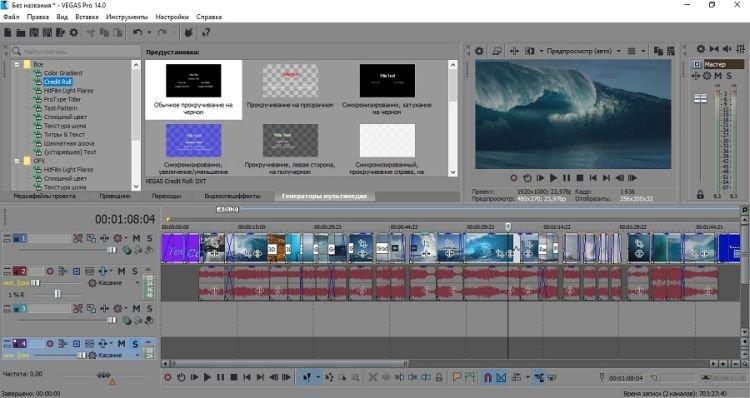You don't need any special skills to make a video yourself, add sound or assemble a clip. There are now many video editing software for beginners and hobbyists. We've compiled a selection of 13 of the best apps - there are free and paid options. Links where to download are attached!
Free video editing software
Contrary to stereotypes, there are enough free tools out there that will be enough for hobbyists. Of course, some editing tricks will remain inaccessible, but if you are editing video for yourself, they are not needed yet.
1. Windows Photos
The Windows 10 operating system has a built-in Photos editor, which, oddly enough, is also suitable for basic video processing. Here you can join several clips, overlay titles or another audio track, play with color correction and effects.
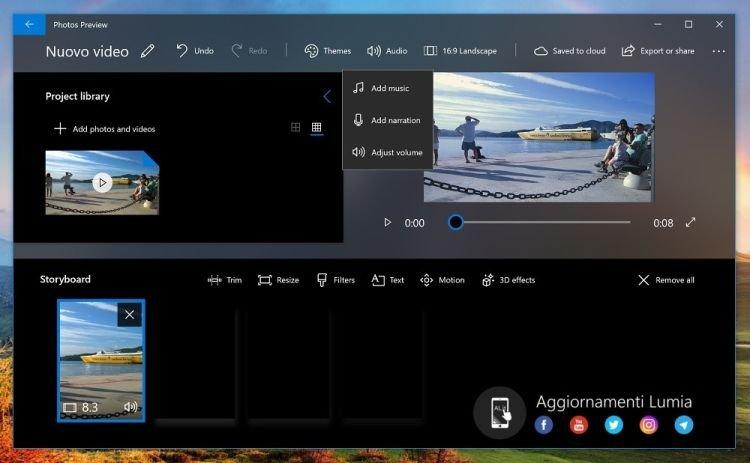
2.iMovie
iMovie is a similar built-in editor, only on OS X from Apple. The program has a very simple and intuitive interface, and it is also nimble and quite functional.

3. Shotcut
The free Shotcut video editor is different from most open source programs. This means more opportunities to create interesting projects. The interface is quite complex, but you can customize it for yourself. In addition, there are simplified versions of Shotcut for Windows and Linux without installation.
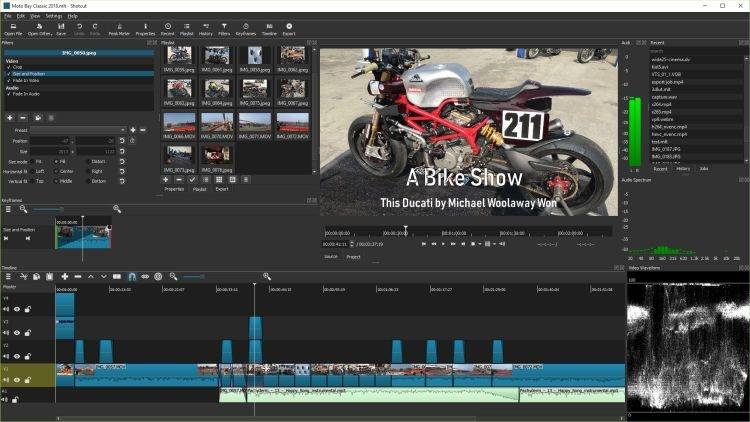
4. Lightworks
This free video editing software is available on all platforms including Linux. It is one of the most popular editors for hobbyists with hundreds of additional effects, audio library, multi-channel playback and the ability to do collaborative projects. There are two drawbacks - the lack of a Russian-language version and a complex interface, which will really take a long time to understand.

5. VSDC Free Video Editor
The program boasts a variety of effects and transitions for editing. It stabilizes video well, supports masks and allows you to save your templates and presets for quick processing. VSDC Free Video Editor is ideal for preparing videos for social media.

6. FilmoraPro
It is a simple video editor that can solve most of your everyday tasks. The interface can be mastered in a couple of hours, despite the lack of a Russian version. There is only one problem: FilmoraPro imposes a watermark, which can be removed only for an additional fee.

Paid video editing software
Paid software provides a full set of tools and additional options for video editing. By the way, many of them have a free trial version, limited in terms of time or functionality!
1. Adobe Premiere Pro
The Premiere Pro video editor from the Adobe suite is needed by professionals rather than beginners. It syncs well with other products from the company. For example, After Effects for computer animation or Audition for sound. The quality of Premiere Pro is directly evidenced by the fact that Hollywood blockbusters are edited in it!
Official site: https://www.adobe.com/ru/products/premiere.html

2. Movavi Video Suite
Popular semi-professional editor, which is equally often used by amateurs and specialists alike. The program boasts advanced functionality, a huge selection of filters and effects, and work with a chroma key. Movavi Video Suite has automatic processing modes and you can extract videos from any media.

3. VIDEO MONITORING
The domestic program contains a basic set of functions that are needed by novice editors. An essential plus of VideoMONTAZH is an extremely clear interface completely in Russian.

4. DaVinci Resolve
Versatile cross-platform software ideal for complex color grading. There is a Russian interface and a free version, but the paid DaVinci Resolve has much wider functionality. For example, you can create collaborative projects or work with 3D video.

5. Avid Media Composer
This is a professional video editing software that even Hollywood editors work with. There are a lot of tools and flexible settings for special effects. The program is fast and powerful, so it is suitable for processing large and heavy videos of various formats.The main drawback is the complex interface, but Avid Media Composer is updated quite regularly.

6. Final Cut Pro
Apple's multifunctional Final Cut video editor is essentially an enhanced and more powerful version of the free iMovie. Every year new plugins and add-ons appear, power and stability grows. For example, Final Cut Pro already allows you to work with VR and 360-degree video.

7. Sony Vegas Pro
It is not the most stable program among professional video editors, but it has another significant advantage - low hardware requirements. Therefore, Sony Vegas Pro can be installed and successfully used even on frankly weak computers, although this, of course, will take longer.