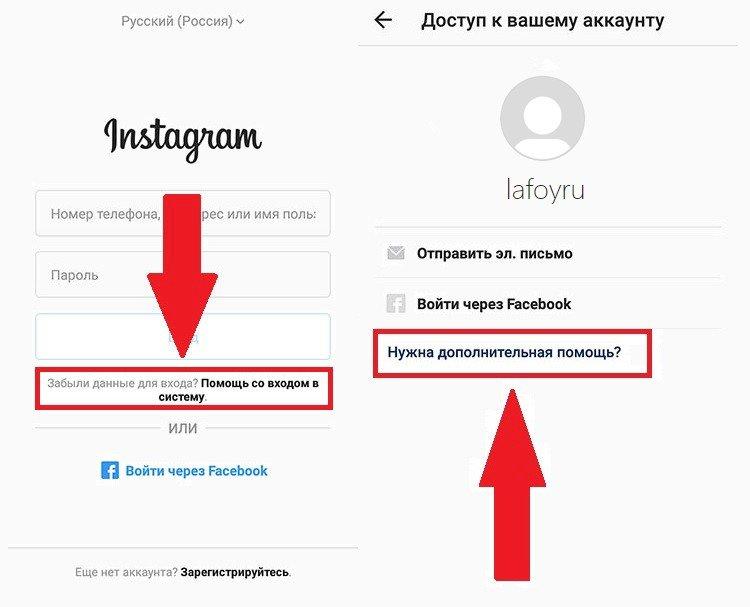Sometimes, you want to start a new life and forget about the "ghosts" in the form of old pages and profiles on social networks. Only now it is quite difficult to do it - and it is quite justified. The developers have taken care to minimize the risks of accidental incidents. But difficult does not mean "impossible", so here's a step-by-step guide on how to delete an Instagram account!
Removing the Instagram page from the computer
You can completely delete your Instagram page only through a browser on your computer. For this you need:
1. Follow the link https://instagram.com/accounts/remove/request/permanent/;
2. Log in to your profile using your username and password;

3. On the page that opens, select one of the reasons for deletion - lack of interest, busyness, having a second account, problems with advertising, problems at launch, or any others;
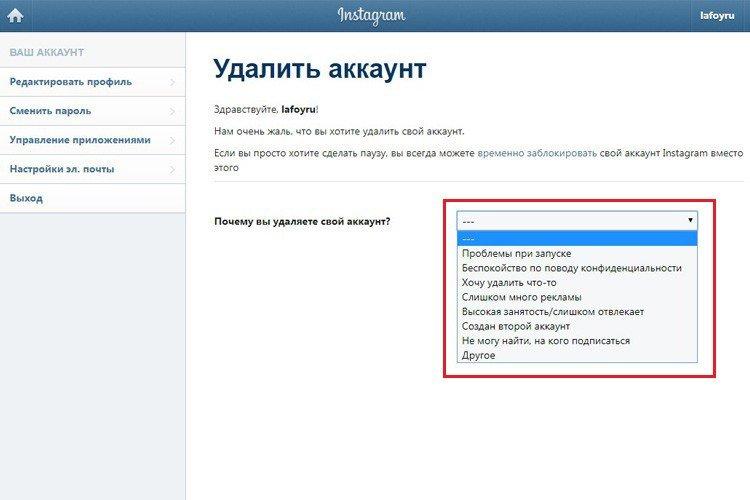
4. Confirm the action by re-entering the password and click on the red button "Permanently delete my account" below;
5. Now your Instagram account, photos, comments, likes and all other data will be permanently deleted.
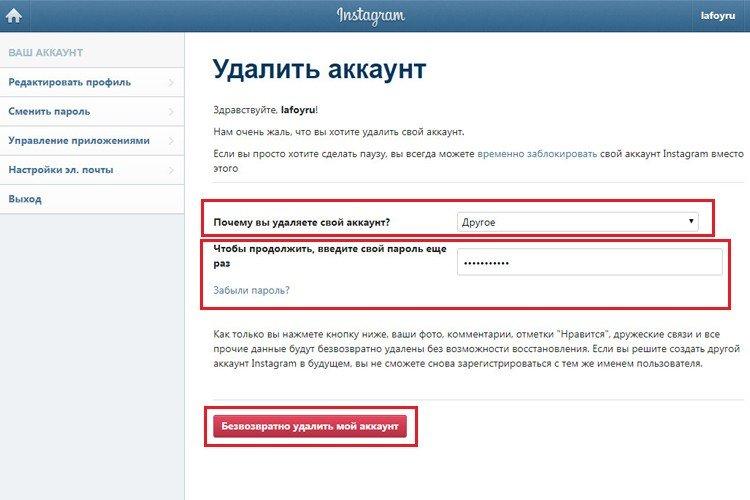
How to delete an Instagram account from your phone
It is impossible to delete your Instagram account via the mobile application, but the good news is that a browser on your phone will work too. Therefore, the algorithm of actions will be the same as from a computer!
1. Open the link https://instagram.com/accounts/remove/request/permanent/ in your phone browser. Android or iPhone you have - it doesn't matter;
2. Enter your username and password from your Instagram account;
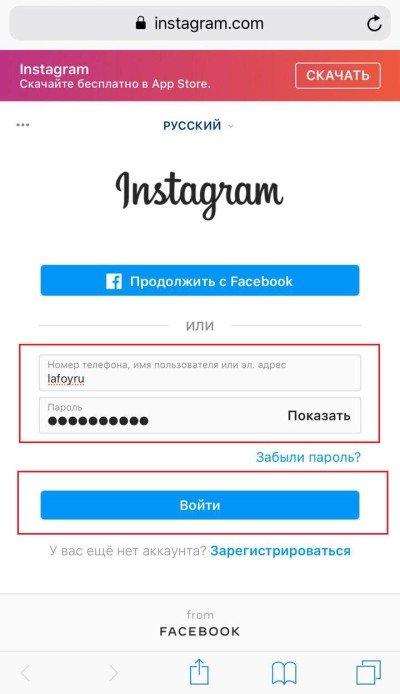
3. Select the reason for deletion. You don't have to write good reasons or seriously explain your intentions - this is just a formality for developer statistics;
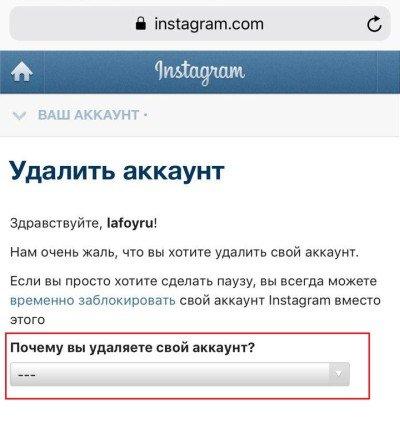
4. Confirm your password again and click on the big button "Permanently delete my account". Then the system will do everything on its own, and you can immediately remove the application from your phone.
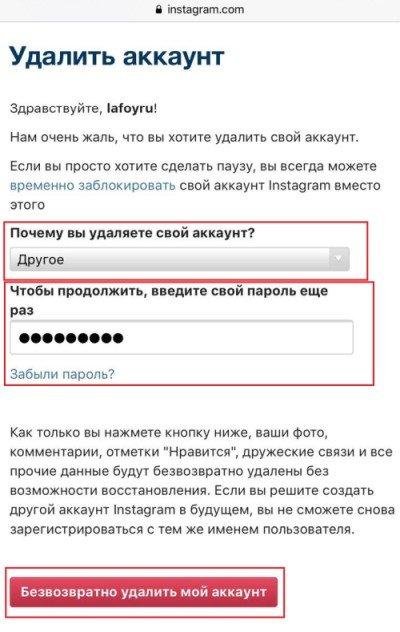
How to temporarily delete your Instagram account
Any page on Instagram can be closed and then those who are not subscribed will not be able to view it. It's very easy to do: "Settings" - "Privacy and Security" - "Private Account". But it will still exist, the avatar and general information are visible, and you can find the profile by searching.
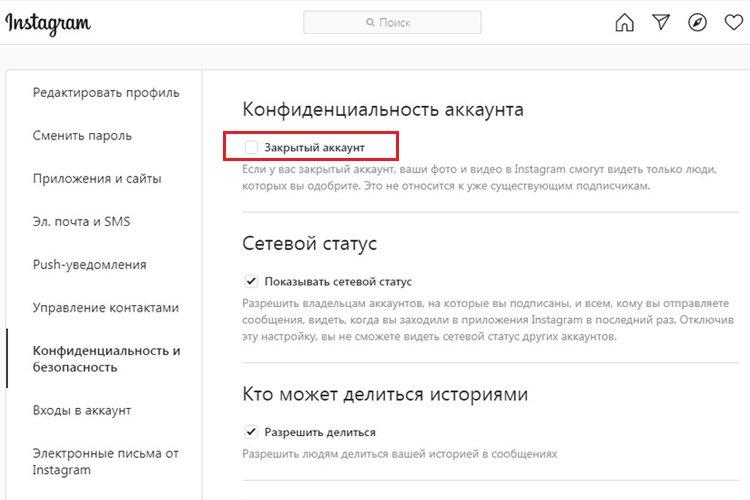
If you need to completely hide your account, but you do not plan to get rid of it, there is a temporary blocking. In practice, it looks like the profile never existed. You cannot be found even through the search, if the person has not been signed before. Unlike a simply closed account, neither information nor an avatar will be visible this way.
1. Log in to your Instagram profile from your computer or phone browser;
2. Click on the "Edit Profile" button;
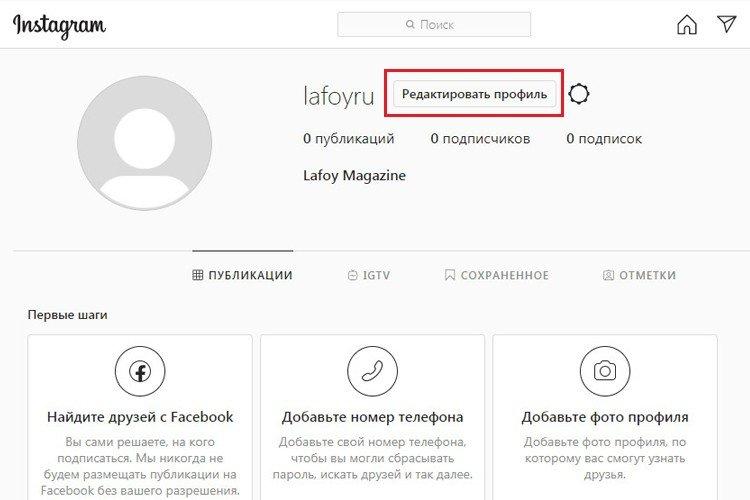
3. On the page that opens - in the lower right corner, click on the blue link "Temporarily disable my account";
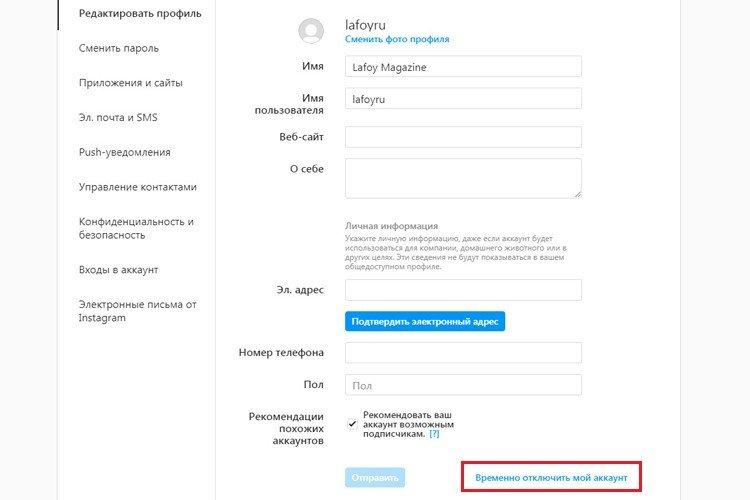
4. Indicate the reason for deletion, enter the password again and confirm the action. Ready!
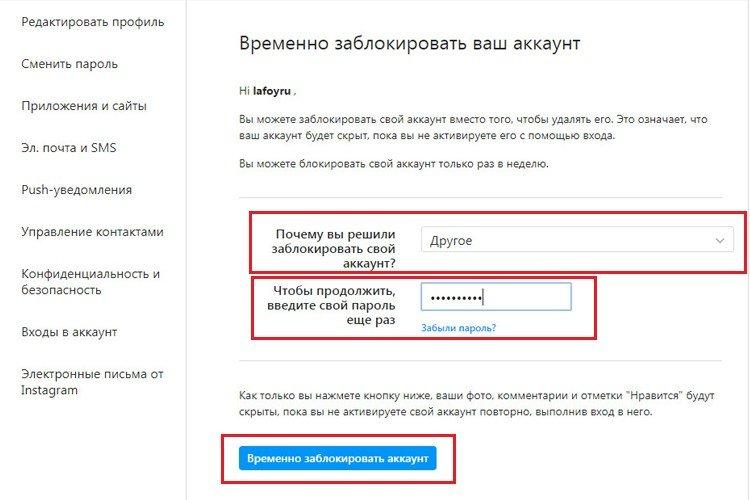
How to recover a deleted Instagram account
Keep in mind that you will not be able to restore an Instagram account that has been deleted forever, no matter how much you write to technical support later. It will be easier to create a new page from scratch!
And in the case of a temporary shutdown - before blocking, make sure that you remember your Instagram username and password. Then, to restore, it will be enough just to log in to your profile again from the browser or through the application. If this fails, reset your password and restore the login via mail or Facebook.